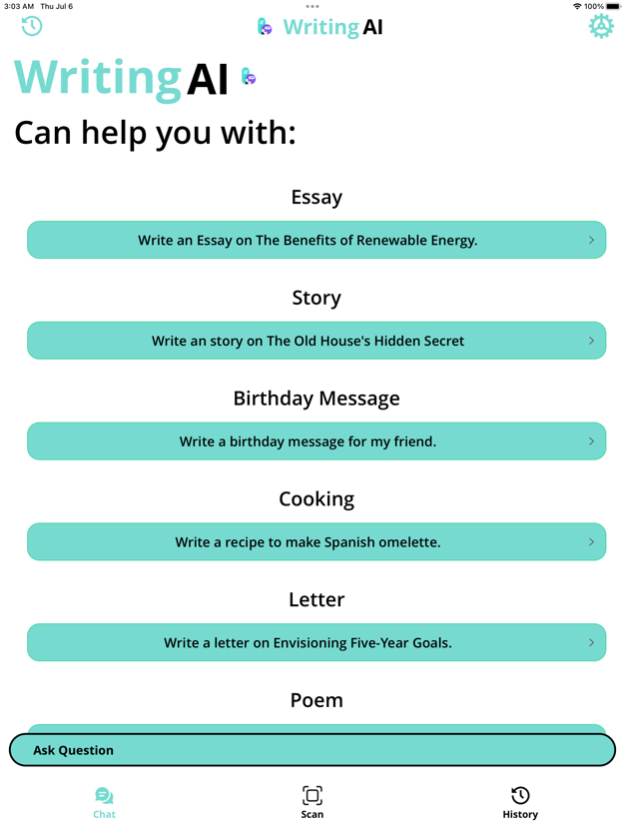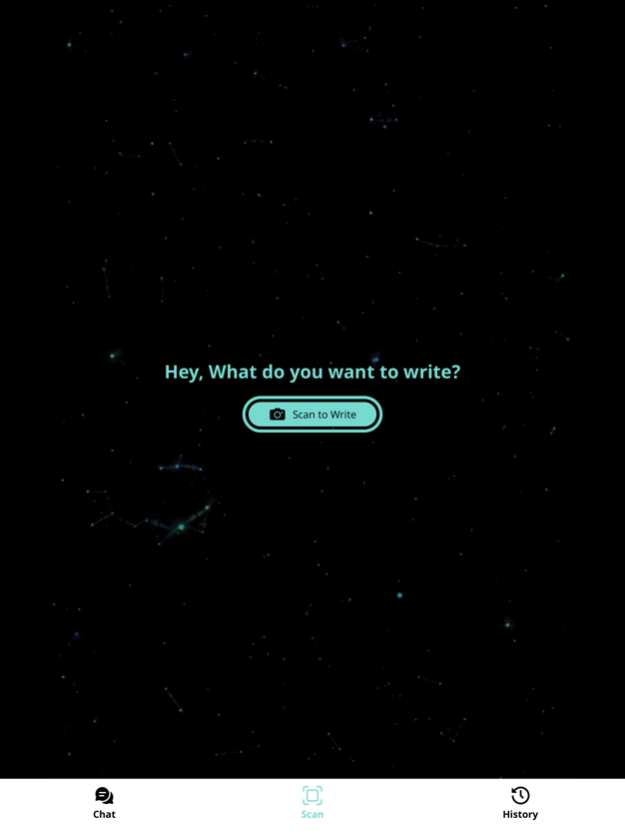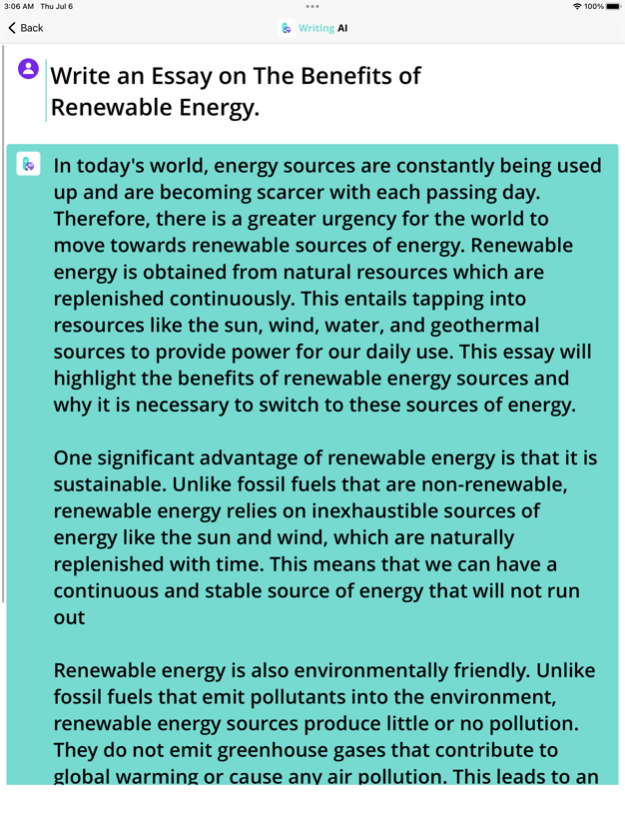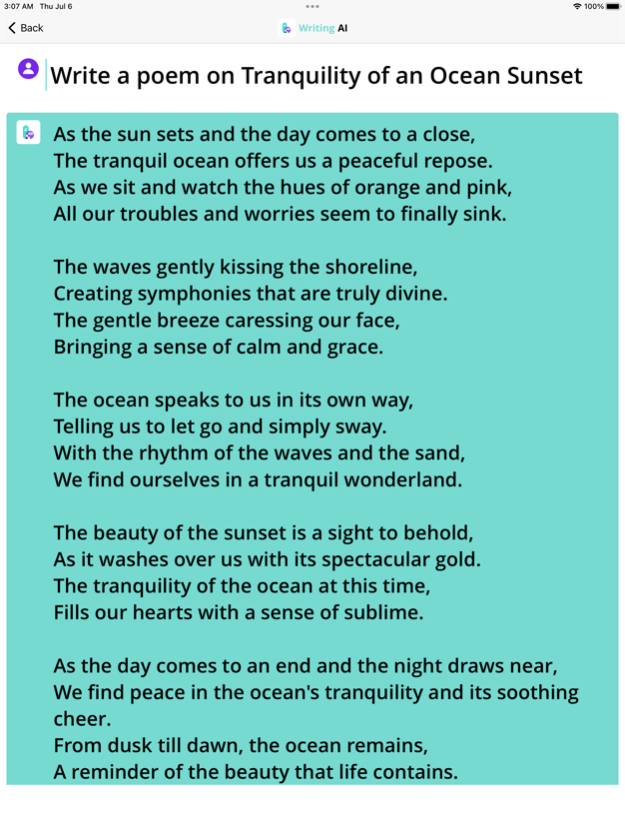Writing AI 2.4
Continue to app
Free Version
Publisher Description
Unlock your writing potential with Writing AI. Generate creative ideas to scan documents, and enhance your writing experience with our powerful features.
Are you tired of endless Google searches or struggling to find the right words for your writing? Look no further! Introducing "Writing AI" – your ultimate writing and problem-solving companion powered by OpenAI APIs.
Unleash Your Creativity: Need help with writing, speeches, or content creation? Writing AI is here to assist you. Just ask your questions, and our AI-powered chatbot will provide you with well-crafted responses in no time.
Infinite Knowledge: Our chatbot is a veritable treasure trove of information. It can answer your queries on virtually any topic, making it the perfect companion for daily life conundrums or those deep-dive questions.
Multi-Language Support: Language is no barrier for Writing AI. Communicate with the chatbot in your preferred language, and it will understand and respond flawlessly. A powerful tool for language learners and global users.
Problem-Solving Pro: Stuck on a problem or need a solution? Writing AI's problem-solving capabilities are at your service. It can help you overcome challenges, offering innovative solutions.
More you can get benefits:
Writing Assistant
AI Content Generator
Speech Writing Tool
Knowledge Chatbot
Language Translator
Creative Writing Aid
Everyday Problem Solver
Multilingual AI
Information on Demand
Text Conversion
Discover the power of AI-driven creativity and problem-solving with Writing AI. Revolutionize your writing, gain insights, and tackle challenges like never before. Download now and make your life easier!
https://itechgemini.com/writing-ai-terms-of-use/
Feb 27, 2024
Version 2.4
Improved user experience.
About Writing AI
Writing AI is a free app for iOS published in the Office Suites & Tools list of apps, part of Business.
The company that develops Writing AI is Malik Hamza Khalid. The latest version released by its developer is 2.4.
To install Writing AI on your iOS device, just click the green Continue To App button above to start the installation process. The app is listed on our website since 2024-02-27 and was downloaded 1 times. We have already checked if the download link is safe, however for your own protection we recommend that you scan the downloaded app with your antivirus. Your antivirus may detect the Writing AI as malware if the download link is broken.
How to install Writing AI on your iOS device:
- Click on the Continue To App button on our website. This will redirect you to the App Store.
- Once the Writing AI is shown in the iTunes listing of your iOS device, you can start its download and installation. Tap on the GET button to the right of the app to start downloading it.
- If you are not logged-in the iOS appstore app, you'll be prompted for your your Apple ID and/or password.
- After Writing AI is downloaded, you'll see an INSTALL button to the right. Tap on it to start the actual installation of the iOS app.
- Once installation is finished you can tap on the OPEN button to start it. Its icon will also be added to your device home screen.